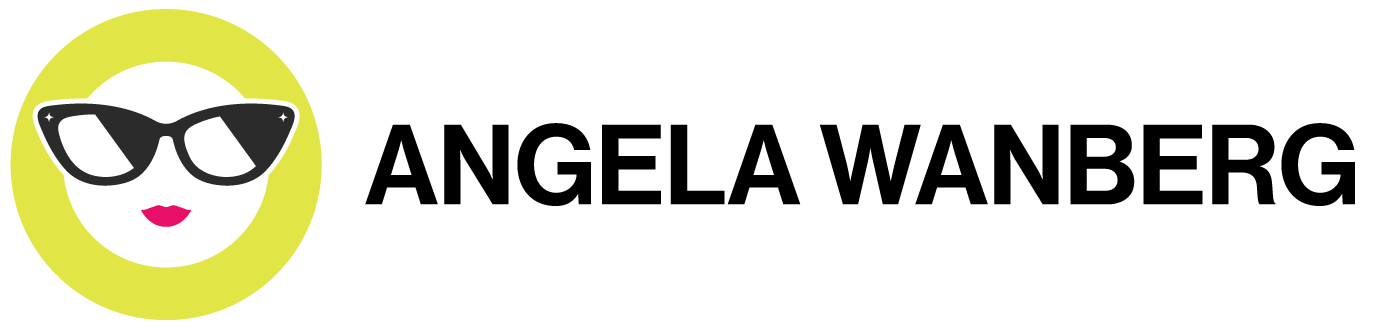Unity
Unity is a staffing and recruiting firm based in Dallas, TX that specializes in creating, connecting and nurturing long term partnerships with accomplished accounting, finance, tax, technology, and human resources professionals by focusing on the needs and aspirations of the individual client.
Role: Designer
Tools: Illustrator, Photoshop, InDesign, After Effects, Acrobat
Discipline: Social Media, Marketing, Brand Identity, Motion Graphics
The Creative
Unity underwent a brand refresh with their visual identity in order to upgrade their heavy, outdated look with a cleaner, livelier and more modern tone. The color palette was brightened and the overall design style was elevated with more exciting and conceptual visuals. I was responsible for implementing the brand refresh across multiple platforms including: Instagram, Facebook, LinkedIn, and the company website in order to increase their professional visibility and interactivity.
Social Media
Unity’s brand refresh offered some interesting possibilities with their social media graphics, including more typography based graphics and motion graphic work. The visuals needed to evoke the new branding with cleaner lines and higher energy and impact, but still reflect a professional business you could feel confident taking your taxes to. New graphics were needed monthly while keeping the entire social media set cohesive.
Motion Graphics
The motion graphics are an extension of Unity’s static social media. Light animation was used to add visual excitement to the static graphics and the problem/solution animations offered more direct advertisement of their company goals and services.
LinkedIn Banners
This was a fun part of the brand refresh! Unity desperately needed new LinkedIn banners to show off their new visual identity.
For my process, I first researched how best to integrate the client’s needs with their new visual identity. They required the logo, name and contact info in the banner. Their location in Dallas is important to their corporate identity, so I incorporated the skyline like I would incorporate a texture. Then I researched the correct banner size and created an Illustrator template that let me accurately design my elements around the profile image circle so my design would remain true once uploaded. The banners were designed with responsiveness across different formats, especially mobile, in mind. All of the important elements (logo/name/contact info) were placed in such a way that they did not overlap with the image in an unpleasant manner. It was a very enjoyable experience to use my knowledge of the company and their brand to design them a professional LinkedIn banner that they are still using today.
Email Signatures
The email signatures underwent a similar process as the LinkedIn banners in a more simplified form.
Interactive PDFs / Fillable Job Forms
Interactivity is the key with much of their print materials. I really enjoyed combining technology and design to make this set of interactive PDFs for them to showcase new jobs with forms they could fill in themselves. This involved a deep dive into combining InDesign with Acrobat to make text that was fully editable while keeping the correct branded font, character stylings, and positions within the document. Accessibility was also very important and added an extra later of complexity to the project. The client was thrilled with the results and I ended up doing several sets for them to use.
Unity Salary Guide
This was a yearly commitment for Unity. My first design job involved large, year-end booklets so I was very familiar with this type of project. It’s very important to me to try to use the best program for the needs of the project versus one-program-to-rule-them-all, and this one in particular gave me a workout! The original booklet had been designed completely in Illustrator with a separate text box for each line of copy, so editing this was extremely tedious and inefficient and time was limited.
Fortunately I love InDesign, so my solution was to bargain for some extra time so I could rebuild the entire booklet from the ground up in InDesign, which is designed to handle exactly this type of project. I used tables, styles and master pages to simplify the editing process and to insure there was uniformity across all of the pages. Setting the booklet up for printing is also much more fluid in this program. As a result, the document became highly editable and easy to pass on to other designers, and left much more of that limited time allowed to focus on the design aspects. Both the client and my team were extremely pleased with the results!